I'm rebuilding my personal website! See Part 1 for the design phase
At this point I have a wireframe I like, and I'm handing it off from Design Justin to Developer Justin. Here's the mockup of what we're building:
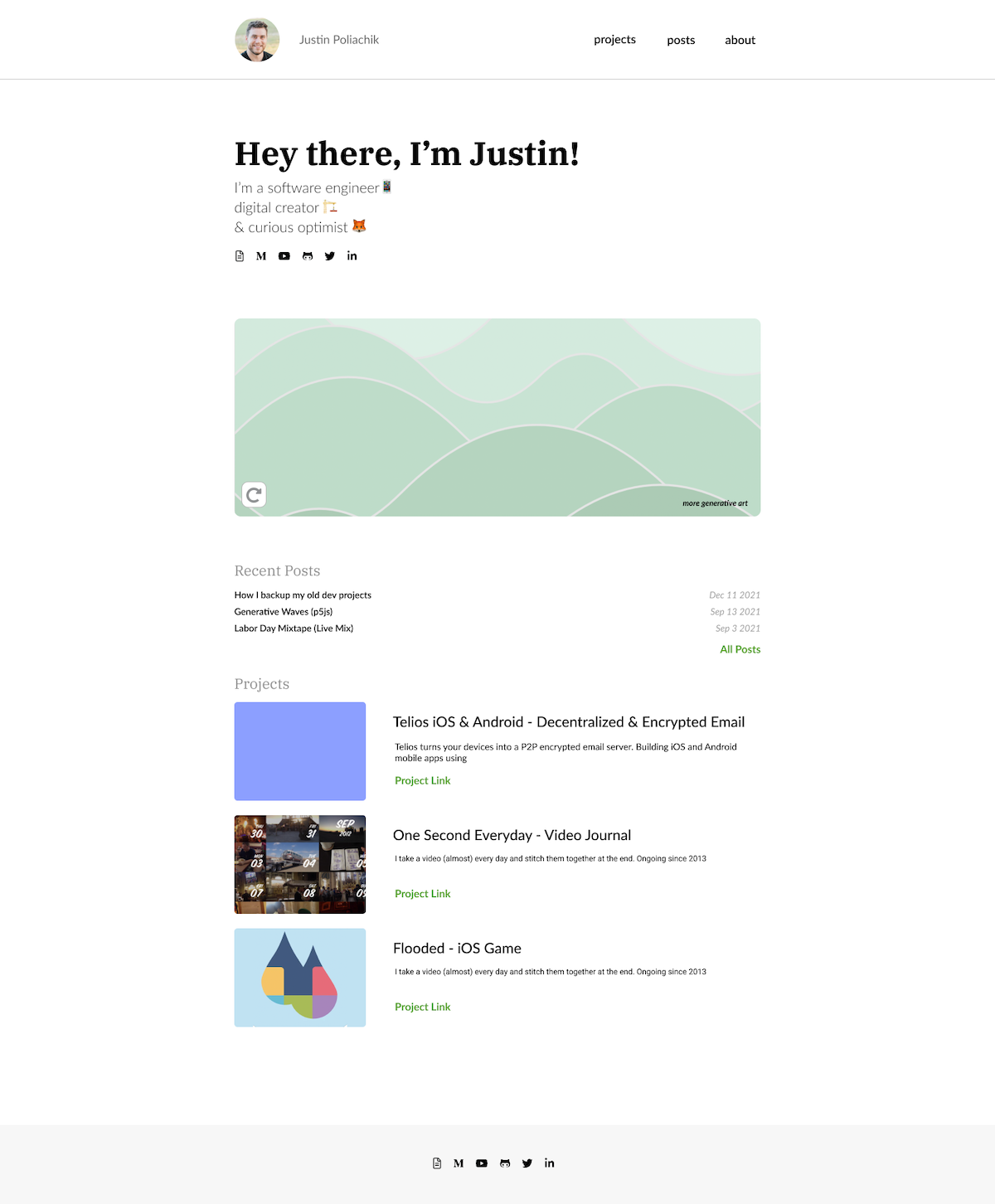
The old site used Hugo to statically generate and publish markdown files. The new site needs to do much more, and I need full control without relying on templates. So, what frameworks should I use? Lets review my requirements first:
Requirements
- Static site generation is a must. I want it to fit the existing S3 deployment strategy, and avoid any and all server management.
- Due to time constraints, I don't want to use anything too foreign and learn from scratch. I'm very familiar and quick building in React, so I'm leaning that direction (although not a dealbreaker).
- Must be able to add new content easily, without writing code. Hugo's Markdown generation was great, I'd like to mimic this system if possible.
Tools
Seeing Matt Lim using NextJS for his site made me realize Next isn't just a server-side rendering framework. It is also excellent at static site generation too. I've heard the hype and know it's great (the docs are incredible too, always a great sign), so I was excited to try it out!
For styling, I've heard incessant praise for Tailwind on Dev Twitter lately, so I figured I'd check it out. And yes - I immediately fell in love. Opinionated and well thought-out tools that remove decision points (like naming css classes) are a godsend. I can't imagine writing CSS manually ever again.
The plan:
- React and NextJS with static site generation
- TailwindCSS for styling
- Typescript (this is always my default now, no reason not to use it!)
The Buildout
NextJS's Getting Started guide and then the Blog Starter project were a perfect 1-2 combo. The blog starter was exactly what I needed to build dynamic markdown blog posts, so I did a lot of copypasta here, got the project setup and was rolling. Next's getStaticProps was a cool & elegant way to inject build-time data - like our preprocessed list of Markdown files in the _posts directory here.
While learning Tailwind from scratch, I kept a cheatsheet open at all times, but got comfortable quickly and made easy progress with no issues.
I honestly can't remember the last time I had this great of an experience learning new tools. Both Next and Tailwind had amazing documentation, worked exactly how I expected without hitches, and were incredibly elegant solutions. This stack is where it's at, let me tell ya.
Animated Greeting
I added a fun animated greeting by randomly cycling through phrases every few seconds. react-text-transition was a quick drop-in component that accomplished exactly what I was looking for. I love how it turned out!
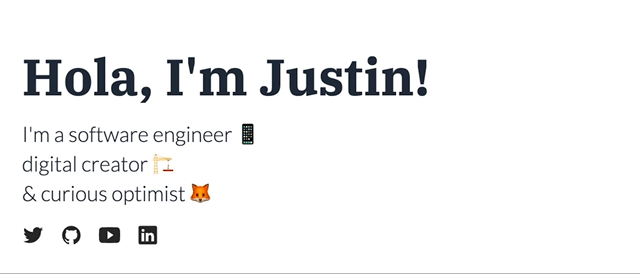
Accomplished via
useEffect(() => {
const intervalId = setInterval(
() => setIndex((index) => index + 1),
4000 // every 4 sec
);
return () => clearTimeout(intervalId);
}, []);
and rendering
<div className="text-3xl md:text-5xl font-serif font-bold flex flex-row">
<TextTransition inline={true} text={greetings[index % greetings.length]} springConfig={presets.slow} />
<div>, I'm Justin!</div>
</div>
P5js using NextJS
The last technical challenge was the generative art component.
I've been working on a collection of p5js sketches and wanted to include a dynamically drawn header. react-p5 seemed to be the easiest method.
But importing react-p5 naively into my component threw ReferenceError: window is not defined errors. This is because Next doesn't actually run on the browser, so it has no window reference. To fix this, Next supports Dynamic Imports, allowing us to load react-p5 at runtime rather than build-time. Very cool!
const P5AbstractWaves = dynamic(() => import("./P5AbstractWaves"), { ssr: false });
I calculate the parent component dimensions in useLayoutEffect (because p5 requires explicit dimensions), and use a hacky shouldRenderSketch boolean in state to dismount / remount the component, allowing the user to "Redraw".
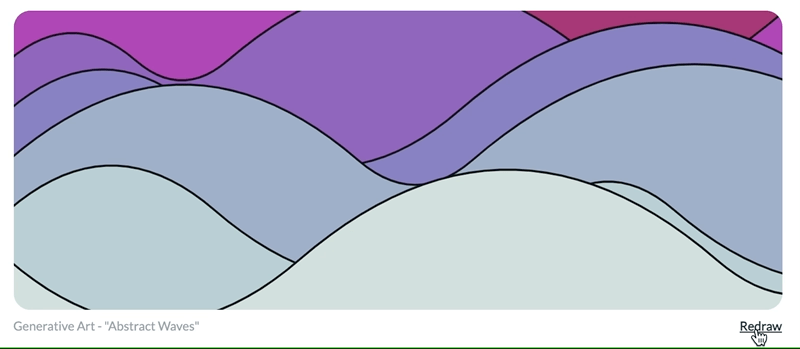
Full code for GenArtBlock.tsx component on GitHub
And that's it!
This was a fun holiday project, and I'm really happy with the results!